Clustering#
In this section, you can find information and Ansible playbook examples that demonstrate how to configure the following cluster deployment scenarios:
- A single “all-in-one” Pulp server that includes the database, redis, and webserver.
- Pulp on one server, while using existing servers for the database & redis.
- Pulp on one server, with the database, redis & webserver on separate servers.
- Pulp Servers with load-balanced DNS.
- Each and every Pulp service on separate servers.
- Completely Highly Available Pulp.
Depending on your requirements for high availability and better scalability, you might like to customize your installations according to these examples.
'All in One Pulp Server' Example#
This deployment consists of installing a single server that contains all Pulp services, including the database, redis & webserver.
In other words, this is not a cluster, but the simplest possible deployment of Pulp, for comparison purposes.
---
- hosts: example-pulp-server
force_handlers: True
collections:
- pulp.pulp_installer
vars:
pulp_default_admin_password: << YOUR PASSWORD FOR THE PULP APPLICATION HERE >>
pulp_settings:
secret_key: << YOUR SECRET HERE >>
content_origin: "http://{{ ansible_facts.fqdn }}"
pulp_install_plugins:
pulp-container:
pulp-rpm:
roles:
- pulp_all_services
environment:
DJANGO_SETTINGS_MODULE: pulpcore.app.settings
Pulp Server with Existing Infrastructure#
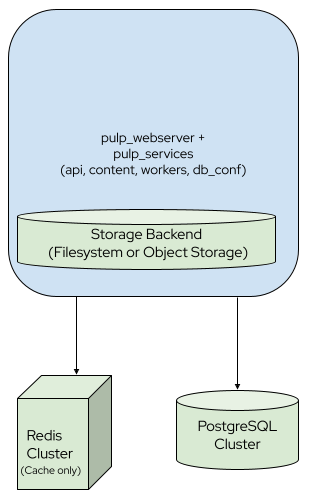
This deployment consists of a single Pulp server that relies on the following services already existing. No new servers are used or created for them:
- Database (
example-existing-postgres-server) - Redis (
example-existing-redis-server)
NOTE: To use database and redis on the same server, either specify "localhost" or delete the lines for redis_host and pulp_settings.databases.default.HOST.
---
- hosts: example-pulp-server
force_handlers: True
collections:
- pulp.pulp_installer
vars:
pulp_default_admin_password: << YOUR PASSWORD FOR THE PULP APPLICATION HERE >>
pulp_settings:
secret_key: << YOUR SECRET HERE >>
content_origin: "http://{{ ansible_facts.fqdn }}"
redis_host: example-existing-redis-server
redis_port: 6379
redis_password: << YOUR REDIS PASSWORD HERE >>
databases:
default:
HOST: example-existing-postgres-server
PORT: 5432
NAME: pulp
USER: pulp
PASSWORD: << YOUR DATABASE PASSWORD HERE >>
pulp_install_plugins:
pulp-container:
pulp-rpm:
roles:
- pulp_services
- pulp_health_check
- pulp_webserver
environment:
DJANGO_SETTINGS_MODULE: pulpcore.app.settings
Pulp with Separate Servers for Services#
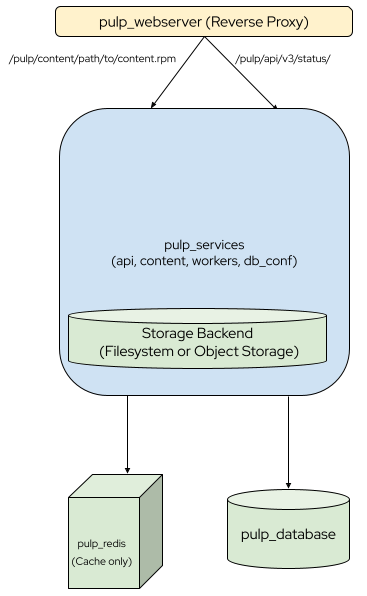
This scenario has the following layout:
- Pulp on one server
- The database on a second server
- redis on a third server
- The webserver on a fourth server
---
- hosts: example-postgres-server
force_handlers: True
collections:
- pulp.pulp_installer
vars:
pulp_settings:
databases:
default:
HOST: example-postgres-server
NAME: pulp
USER: pulp
PASSWORD: << YOUR DATABASE PASSWORD HERE >>
roles:
- pulp_database
- hosts: example-redis-server
force_handlers: True
collections:
- pulp.pulp_installer
vars:
pulp_redis_bind: 'example-redis-server:6379'
roles:
- pulp_redis
- hosts: example-pulp-server
force_handlers: True
collections:
- pulp.pulp_installer
vars:
pulp_default_admin_password: << YOUR PASSWORD FOR THE PULP APPLICATION HERE >>
pulp_api_bind: example-pulp-server:24817
pulp_content_bind: example-pulp-server:24816
pulp_settings:
secret_key: << YOUR SECRET HERE >>
content_origin: "http://example-webserver.fqdn"
redis_host: example-redis-server
databases:
default:
HOST: example-postgres-server
NAME: pulp
USER: pulp
PASSWORD: << YOUR DATABASE PASSWORD HERE >>
pulp_install_plugins:
pulp-container:
pulp-rpm:
roles:
- pulp_services
environment:
DJANGO_SETTINGS_MODULE: pulpcore.app.settings
- hosts: example-webserver
force_handlers: True
collections:
- pulp.pulp_installer
vars:
pulp_api_bind: example-pulp-server:24817
pulp_content_bind: example-pulp-server:24816
roles:
- pulp_webserver
environment:
DJANGO_SETTINGS_MODULE: pulpcore.app.settings
Pulp Servers with load-balanced DNS#
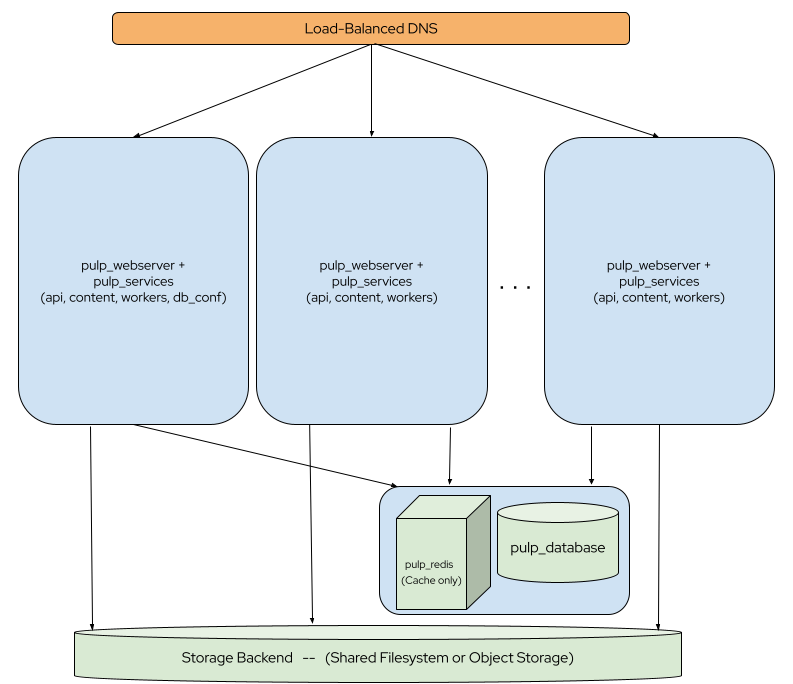
In this deployment, Pulp (including the webserver) is load balanced to 2 servers, and thus is more performant, but is not highly available.
The separate server for the database and redis also increases performance.
This relies on a round-robin DNS record that points to all 2 Pulp servers:
example-pulp-load-balanced-hostname.fqdn
This also relies on shared storage (such as NFS) being hosted at the following address:
example-nfs-server:/var/lib/pulp
Adjust the pre_task Mount /var/lib/pulp as needed for your shared storage.
For servers running with SELinux in Enforcing mode, the following SELinux file context should be manually set for correct operation:
| Directory | SELinux Context |
|---|---|
/var/lib/pulp/pulpcore_static pulpcore_static needs to be a separate mount |
system_u:object_r:httpd_sys_content_rw_t:s0 |
- [RHEL/CentOS/Fedora] install the
nfs-utilspackage:# yum install nfs-utils - [Debian] install the
nfs-commonpackage:# apt install nfs-common - make sure that the mount point directories exist:
$ mkdir -p /var/lib/pulp /var/lib/pulp/pulpcore_static - use the
showmountutility to discover the shares from NFS server:$ showmount --exports <my-nfs-server-address> - open
/etc/fstabusing a text editor, then add the following values:<my-nfs-server-address>:<exported-file-system-for-pulp-user-home> /var/lib/pulp nfs defaults,_netdev,nosharecache 0 0 <my-nfs-server-address>:<exported-file-system-for-webserver-static-dir> /var/lib/pulp/pulpcore_static nfs defaults,_netdev,nosharecache,context="system_u:object_r:httpd_sys_content_rw_t:s0" 0 0
note: the SELinux context for /var/lib/pulp mount point is managed by pulp_installer and should not be modified to avoid possible service disruption
| Directory | SELinux Context |
|---|---|
/var/lib/pulp |
system_u:object_r:pulpcore_var_lib_t:s0 |
This deployment can be scaled up by adding more pulp servers.
Scaling up is performed by:
- Adjusting
- hosts:to include the new servers (such asexample-pulp-server3) - Re-running the installer
- Adjusting the DNS record to add them.
---
- hosts: example-postgres-redis-server
force_handlers: True
collections:
- pulp.pulp_installer
vars:
pulp_redis_bind: 'example-redis-server:6379'
pulp_settings:
databases:
default:
HOST: example-postgres-server
NAME: pulp
USER: pulp
PASSWORD: << YOUR DATABASE PASSWORD HERE >>
roles:
- pulp_database
- pulp_redis
- hosts:
- example-pulp-server1
- example-pulp-server2
force_handlers: True
collections:
- pulp.pulp_installer
vars:
pulp_default_admin_password: << YOUR PASSWORD FOR THE PULP APPLICATION HERE >>
pulp_settings:
secret_key: << YOUR SECRET HERE >>
content_origin: "http://example-pulp-load-balanced-hostname.fqdn"
redis_host: example-postgres-redis-server
databases:
default:
HOST: example-existing-postgres-server
NAME: pulp
USER: pulp
PASSWORD: << YOUR DATABASE PASSWORD HERE >>
pulp_install_plugins:
pulp-container:
pulp-rpm:
pre_tasks:
- name: Mount /var/lib/pulp
mount:
src: example-nfs-server:/var/lib/pulp
path: /var/lib/pulp
opts: rw
state: mounted
fstype: nfs
backup: yes
roles:
- pulp_services
- pulp_health_check
- pulp_webserver
environment:
DJANGO_SETTINGS_MODULE: pulpcore.app.settings
Separate Servers for Each and Every service#
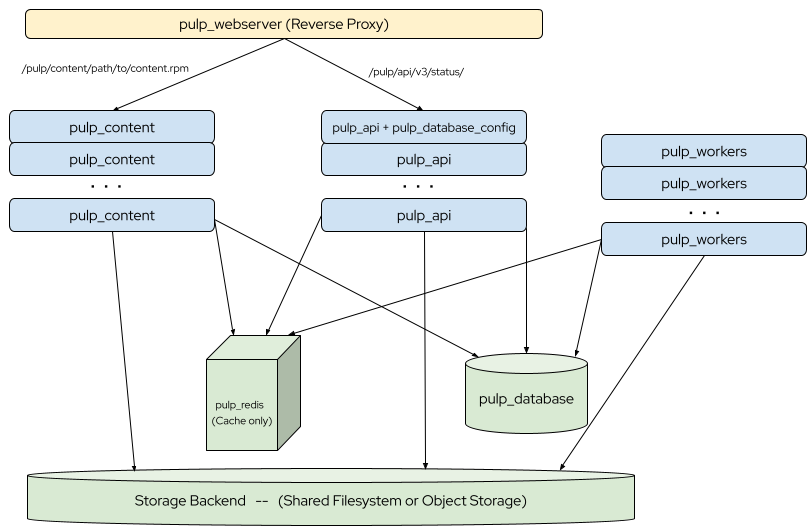
In this deployment, every single service is deployed on its own server, or on 2 servers.
There are two servers for each of the following services. This means they are highly available:
- Pulp API
- Pulp Content
- Pulp Workers
There is only 1 server for each of the following services. This means they are not highly available:
- Database
- Redis
- Webserver
The installer cannot provide high availability for database or redis. It cannot provide high availability for the webserver either, that would rely on a highly available load balancer.
The webserver does however make the API and Content be highly available by performing highly-available load-balancing to them.
This also relies on shared storage (such as NFS) being hosted at the following address:
example-nfs-server:/var/lib/pulp
Adjust the 3 pre_tasks Mount /var/lib/pulp as needed for your shared storage.
For servers running with SELinux in Enforcing mode, the following SELinux file context should be manually set for correct operation:
| Directory | SELinux Context |
|---|---|
/var/lib/pulp/pulpcore_static pulpcore_static needs to be a separate mount |
system_u:object_r:httpd_sys_content_rw_t:s0 |
- [RHEL/CentOS/Fedora] install the
nfs-utilspackage:# yum install nfs-utils - [Debian] install the
nfs-commonpackage:# apt install nfs-common - make sure that the mount point directories exist:
$ mkdir -p /var/lib/pulp /var/lib/pulp/pulpcore_static - use the
showmountutility to discover the shares from NFS server:$ showmount --exports <my-nfs-server-address> - open
/etc/fstabusing a text editor, then add the following values:<my-nfs-server-address>:<exported-file-system-for-pulp-user-home> /var/lib/pulp nfs defaults,_netdev,nosharecache 0 0 <my-nfs-server-address>:<exported-file-system-for-webserver-static-dir> /var/lib/pulp/pulpcore_static nfs defaults,_netdev,nosharecache,context="system_u:object_r:httpd_sys_content_rw_t:s0" 0 0
note: the SELinux context for /var/lib/pulp mount point is managed by pulp_installer and should not be modified to avoid possible service disruption
| Directory | SELinux Context |
|---|---|
/var/lib/pulp |
system_u:object_r:pulpcore_var_lib_t:s0 |
This deployment can be scaled up by adding more Pulp API, Pulp Content or Pulp Worker servers.
Scaling up is performed by:
- Adjusting
- hosts:to include the new servers (such asexample-pulp-content-server3) - Adjusting
pulp_webserver_api_hostsandpulp_webserver_content_hoststo include the new API or content servers - Re-running the installer
---
- hosts: example-postgres-server
force_handlers: True
collections:
- pulp.pulp_installer
vars:
pulp_settings:
databases:
default:
HOST: example-postgres-server
NAME: pulp
USER: pulp
PASSWORD: << YOUR DATABASE PASSWORD HERE >>
roles:
- pulp_database
- hosts: example-redis-server
force_handlers: True
vars:
pulp_redis_bind: 'example-redis-server:6379'
roles:
- pulp_redis
- hosts:
- example-pulp-api-server1
- example-pulp-api-server2
force_handlers: True
collections:
- pulp.pulp_installer
vars:
pulp_default_admin_password: << YOUR PASSWORD FOR THE PULP APPLICATION HERE >>
pulp_api_bind: "0.0.0.0:24817"
pulp_settings:
secret_key: << YOUR SECRET HERE >>
content_origin: "http://example-webserver.fqdn"
redis_host: example-redis-server
databases:
default:
HOST: example-postgres-server
NAME: pulp
USER: pulp
PASSWORD: << YOUR DATABASE PASSWORD HERE >>
pulp_install_plugins:
pulp-container:
pulp-rpm:
pre_tasks:
- name: Mount /var/lib/pulp
mount:
src: example-nfs-server:/var/lib/pulp
path: /var/lib/pulp
opts: rw
state: mounted
fstype: nfs
backup: yes
roles:
- pulp_api
- pulp_database_config
environment:
DJANGO_SETTINGS_MODULE: pulpcore.app.settings
- hosts:
- example-pulp-content-server1
- example-pulp-content-server2
force_handlers: True
collections:
- pulp.pulp_installer
vars:
pulp_content_bind: "0.0.0.0:24816"
pulp_settings:
secret_key: << YOUR SECRET HERE >>
content_origin: "http://example-webserver.fqdn"
redis_host: example-redis-server
databases:
default:
HOST: example-postgres-server
NAME: pulp
USER: pulp
PASSWORD: << YOUR DATABASE PASSWORD HERE >>
pulp_install_plugins:
pulp-container:
pulp-rpm:
pre_tasks:
- name: Mount /var/lib/pulp
mount:
src: example-nfs-server:/var/lib/pulp
path: /var/lib/pulp
opts: rw
state: mounted
fstype: nfs
backup: yes
roles:
- pulp_content
environment:
DJANGO_SETTINGS_MODULE: pulpcore.app.settings
- hosts:
- example-pulp-worker-server1
- example-pulp-worker-server2
force_handlers: True
collections:
- pulp.pulp_installer
vars:
pulp_settings:
secret_key: << YOUR SECRET HERE >>
content_origin: "http://example-webserver.fqdn"
redis_host: example-redis-server
databases:
default:
HOST: example-postgres-server
NAME: pulp
USER: pulp
PASSWORD: << YOUR DATABASE PASSWORD HERE >>
pulp_install_plugins:
pulp-container:
pulp-rpm:
pre_tasks:
- name: Mount /var/lib/pulp
mount:
src: example-nfs-server:/var/lib/pulp
path: /var/lib/pulp
opts: rw
state: mounted
fstype: nfs
backup: yes
roles:
- pulp_workers
environment:
DJANGO_SETTINGS_MODULE: pulpcore.app.settings
- hosts:
- example-pulp-api-server1
- example-pulp-api-server2
force_handlers: True
collections:
- pulp.pulp_installer
roles:
- pulp_health_check
environment:
DJANGO_SETTINGS_MODULE: pulpcore.app.settings
- hosts: example-webserver
force_handlers: True
collections:
- pulp.pulp_installer
vars:
pulp_webserver_api_hosts:
- address: example-pulp-api-server1:24817
- address: example-pulp-api-server2:24817
pulp_webserver_content_hosts:
- address: example-pulp-content-server1:24816
- address: example-pulp-content-server2:24816
roles:
- pulp_webserver
environment:
DJANGO_SETTINGS_MODULE: pulpcore.app.settings
Note that one of the 2 API servers will be randomly chosen to actually run the role
pulp_database_config.
This server will create and migrate the database for Pulp.
Completely Highly Available Pulp#
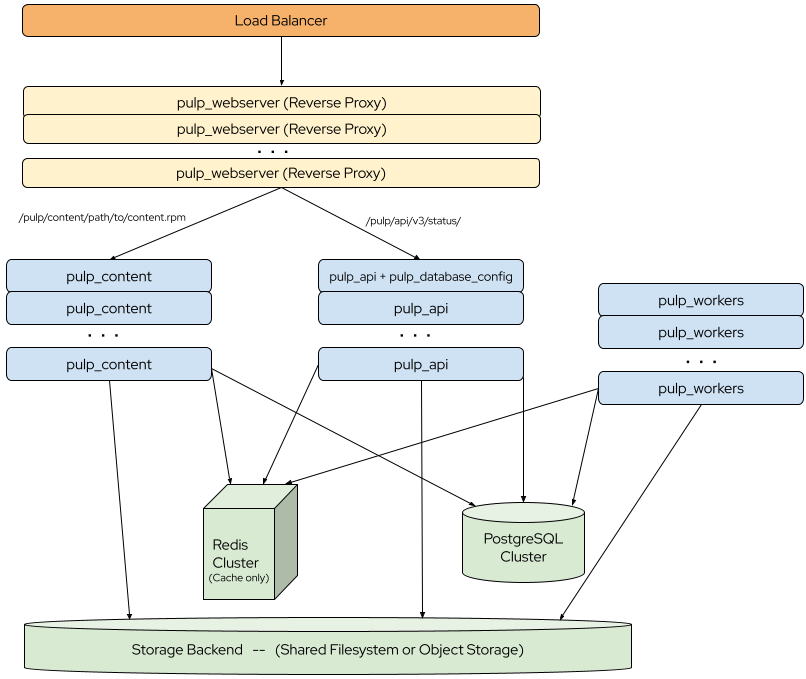
In this deployment, every part of the Pulp application stack is highly available.
Any service which pulp_installer cannot make highly available, or cannot deploy at all, is an external service.
This means that the following services are external, and are already setup in a highly available manner:
- Load balancer (provides
example-pulp-load-balanced-hostname.fqdn) - Database (
example-existing-postgres-cluster) - Redis (
example-existing-redis-cluster) - Shared storage (such as NFS) (
/var/lib/pulp)
But the installer will install 2 instances of each of the following:
- Pulp API
- Pulp Content
- Pulp Workers
- Pulp Webserver
This also relies on shared storage (such as NFS) being hosted at the following address:
example-nfs-server:/var/lib/pulp
Adjust the 3 pre_tasks Mount /var/lib/pulp as needed for your shared storage.
For servers running with SELinux in Enforcing mode, the following SELinux file context should be manually set for correct operation:
| Directory | SELinux Context |
|---|---|
/var/lib/pulp/pulpcore_static pulpcore_static needs to be a separate mount |
system_u:object_r:httpd_sys_content_rw_t:s0 |
- [RHEL/CentOS/Fedora] install the
nfs-utilspackage:# yum install nfs-utils - [Debian] install the
nfs-commonpackage:# apt install nfs-common - make sure that the mount point directories exist:
$ mkdir -p /var/lib/pulp /var/lib/pulp/pulpcore_static - use the
showmountutility to discover the shares from NFS server:$ showmount --exports <my-nfs-server-address> - open
/etc/fstabusing a text editor, then add the following values:<my-nfs-server-address>:<exported-file-system-for-pulp-user-home> /var/lib/pulp nfs defaults,_netdev,nosharecache 0 0 <my-nfs-server-address>:<exported-file-system-for-webserver-static-dir> /var/lib/pulp/pulpcore_static nfs defaults,_netdev,nosharecache,context="system_u:object_r:httpd_sys_content_rw_t:s0" 0 0
note: the SELinux context for /var/lib/pulp mount point is managed by pulp_installer and should not be modified to avoid possible service disruption
| Directory | SELinux Context |
|---|---|
/var/lib/pulp |
system_u:object_r:pulpcore_var_lib_t:s0 |
This deployment can be scaled up by adding more Pulp API, Pulp Content, Pulp Worker or Pulp Webserver servers.
Scaling up is performed by:
- Adjusting
- hosts:to include the new servers (such asexample-pulp-content-server3) - Adjusting
pulp_webserver_api_hostsandpulp_webserver_content_hoststo include the new API or content servers - Re-running the installer
- Adjusting the load balancer to add the new Pulp Webservers
---
- hosts:
- example-pulp-api-server1
- example-pulp-api-server2
force_handlers: True
collections:
- pulp.pulp_installer
vars:
pulp_default_admin_password: << YOUR PASSWORD FOR THE PULP APPLICATION HERE >>
pulp_api_bind: "0.0.0.0:24817"
pulp_settings:
secret_key: << YOUR SECRET HERE >>
content_origin: "http://example-pulp-load-balanced-hostname.fqdn"
redis_host: example-existing-redis-cluster
redis_port: 6379
redis_password: << YOUR REDIS PASSWORD HERE >>
databases:
default:
HOST: example-existing-postgres-cluster
PORT: 5432
NAME: pulp
USER: pulp
PASSWORD: << YOUR DATABASE PASSWORD HERE >>
pulp_install_plugins:
pulp-container:
pulp-rpm:
pre_tasks:
- name: Mount /var/lib/pulp
mount:
src: example-nfs-server:/var/lib/pulp
path: /var/lib/pulp
opts: rw
state: mounted
fstype: nfs
backup: yes
roles:
- pulp_api
- pulp_database_config
environment:
DJANGO_SETTINGS_MODULE: pulpcore.app.settings
- hosts:
- example-pulp-content-server1
- example-pulp-content-server2
force_handlers: True
collections:
- pulp.pulp_installer
vars:
pulp_content_bind: "0.0.0.0:24816"
pulp_settings:
secret_key: << YOUR SECRET HERE >>
content_origin: "http://example-pulp-load-balanced-hostname.fqdn"
redis_host: example-existing-redis-cluster
redis_port: 6379
redis_password: << YOUR REDIS PASSWORD HERE >>
databases:
default:
HOST: example-existing-postgres-cluster
PORT: 5432
NAME: pulp
USER: pulp
PASSWORD: << YOUR DATABASE PASSWORD HERE >>
pulp_install_plugins:
pulp-container:
pulp-rpm:
pre_tasks:
- name: Mount /var/lib/pulp
mount:
src: example-nfs-server:/var/lib/pulp
path: /var/lib/pulp
opts: rw
state: mounted
fstype: nfs
backup: yes
roles:
- pulp_content
environment:
DJANGO_SETTINGS_MODULE: pulpcore.app.settings
- hosts:
- example-pulp-worker-server1
- example-pulp-worker-server2
force_handlers: True
collections:
- pulp.pulp_installer
vars:
pulp_settings:
secret_key: << YOUR SECRET HERE >>
content_origin: "http://example-pulp-load-balanced-hostname.fqdn"
redis_host: example-existing-redis-cluster
redis_port: 6379
redis_password: << YOUR REDIS PASSWORD HERE >>
databases:
default:
HOST: example-existing-postgres-cluster
PORT: 5432
NAME: pulp
USER: pulp
PASSWORD: << YOUR DATABASE PASSWORD HERE >>
pulp_install_plugins:
pulp-container:
pulp-rpm:
pre_tasks:
- name: Mount /var/lib/pulp
mount:
src: example-nfs-server:/var/lib/pulp
path: /var/lib/pulp
opts: rw
state: mounted
fstype: nfs
backup: yes
roles:
- pulp_workers
environment:
DJANGO_SETTINGS_MODULE: pulpcore.app.settings
- hosts:
- example-pulp-api-server1
- example-pulp-api-server2
force_handlers: True
collections:
- pulp.pulp_installer
roles:
- pulp_health_check
environment:
DJANGO_SETTINGS_MODULE: pulpcore.app.settings
- hosts:
- example-webserver1
- example-webserver2
force_handlers: True
collections:
- pulp.pulp_installer
vars:
pulp_webserver_api_hosts:
- address: example-pulp-api-server1:24817
- address: example-pulp-api-server2:24817
pulp_webserver_content_hosts:
- address: example-pulp-content-server1:24816
- address: example-pulp-content-server2:24816
roles:
- pulp_webserver
environment:
DJANGO_SETTINGS_MODULE: pulpcore.app.settings