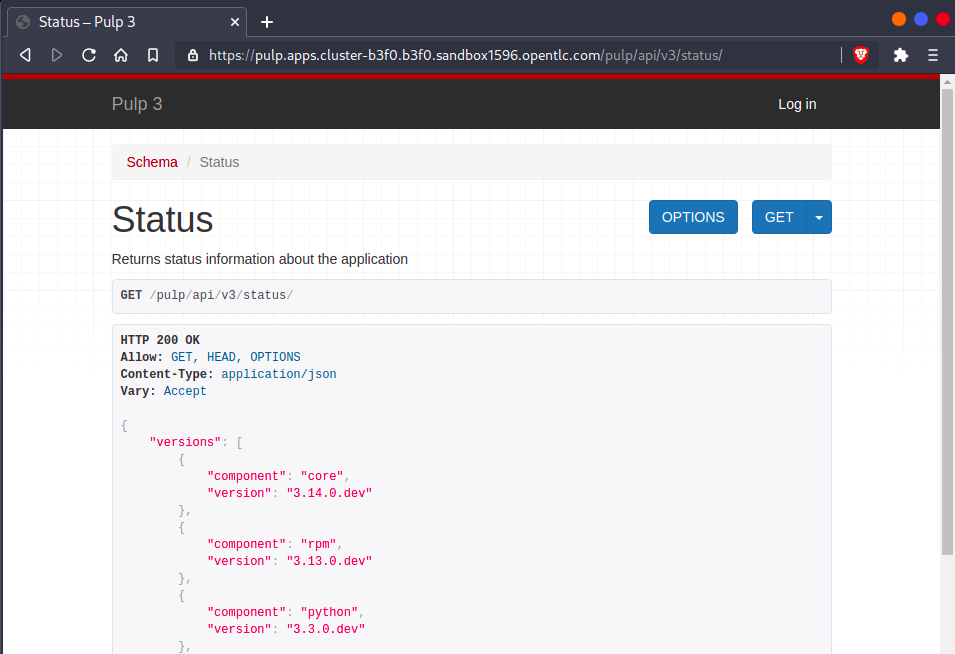Getting started#
Kubernetes#
Basic Install#
This Kubernetes Operator is meant to be deployed in your Kubernetes cluster(s) and can manage one or more Pulp instances in any namespace.
For testing purposes, the pulp-operator can be deployed on a Minikube cluster. Due to different OS and hardware environments, please refer to the official Minikube documentation for further information.
$ minikube start --vm-driver=docker --extra-config=apiserver.service-node-port-range=80-32000
😄 minikube v1.23.2 on Fedora 34
✨ Using the docker driver based on user configuration
👍 Starting control plane node minikube in cluster minikube
🚜 Pulling base image ...
🔥 Creating docker container (CPUs=2, Memory=7900MB) ...
🐳 Preparing Kubernetes v1.22.2 on Docker 20.10.8 ...
▪ apiserver.service-node-port-range=80-32000
▪ Generating certificates and keys ...
▪ Booting up control plane ...
▪ Configuring RBAC rules ...
🔎 Verifying Kubernetes components...
▪ Using image gcr.io/k8s-minikube/storage-provisioner:v5
🌟 Enabled addons: storage-provisioner, default-storageclass
💡 kubectl not found. If you need it, try: 'minikube kubectl -- get pods -A'
🏄 Done! kubectl is now configured to use "minikube" cluster and "default" namespace by default
Once Minikube is deployed, check if the node(s) and kube-apiserver communication is working as expected.
$ minikube kubectl -- get nodes
NAME STATUS ROLES AGE VERSION
minikube Ready control-plane,master 113s v1.22.2
$ minikube kubectl -- get pods -A
NAMESPACE NAME READY STATUS RESTARTS AGE
kube-system coredns-78fcd69978-fdm96 1/1 Running 0 94s
kube-system etcd-minikube 1/1 Running 0 107s
kube-system kube-apiserver-minikube 1/1 Running 0 107s
kube-system kube-controller-manager-minikube 1/1 Running 0 107s
kube-system kube-proxy-5s54z 1/1 Running 0 95s
kube-system kube-scheduler-minikube 1/1 Running 0 107s
kube-system storage-provisioner 1/1 Running 1 (62s ago) 106s
It is not required for kubectl to be separately installed since it comes already wrapped inside minikube. As demonstrated above, simply prefix minikube kubectl -- before kubectl command, i.e. kubectl get nodes would become minikube kubectl -- get nodes
Let's create an alias for easier usage:
$ alias kubectl="minikube kubectl --"
Now you need to deploy Pulp Operator into your cluster. Clone this repo and git checkout the latest version from https://github.com/pulp/pulp-operator/releases, and then run the following command:
$ export NAMESPACE=my-namespace
$ make deploy
cd config/manager && /usr/local/bin/kustomize edit set image controller=quay.io/pulp/pulp-operator:v0.5.0.dev
cd config/default && /usr/local/bin/kustomize edit set namespace pulp-operator-system
/usr/local/bin/kustomize build config/default | kubectl apply -f -
namespace/pulp-operator-system created
customresourcedefinition.apiextensions.k8s.io/pulpbackups.pulp.pulpproject.org created
customresourcedefinition.apiextensions.k8s.io/pulprestores.pulp.pulpproject.org created
customresourcedefinition.apiextensions.k8s.io/pulps.pulp.pulpproject.org created
serviceaccount/pulp-operator-sa created
role.rbac.authorization.k8s.io/pulp-operator-leader-election-role created
role.rbac.authorization.k8s.io/pulp-operator-proxy-role created
role.rbac.authorization.k8s.io/pulp-operator-pulp-manager-role created
clusterrole.rbac.authorization.k8s.io/pulp-operator-metrics-reader created
rolebinding.rbac.authorization.k8s.io/pulp-operator-leader-election-rolebinding created
rolebinding.rbac.authorization.k8s.io/pulp-operator-proxy-rolebinding created
rolebinding.rbac.authorization.k8s.io/pulp-operator-pulp-manager-rolebinding created
configmap/pulp-operator-pulp-manager-config created
service/pulp-operator-controller-manager-metrics-service created
deployment.apps/pulp-operator-controller-manager created
networkpolicy.networking.k8s.io/pulp-operator-allow-same-namespace created
Wait a bit and you should have the pulp-operator running:
$ kubectl get pods -n $NAMESPACE
NAME READY STATUS RESTARTS AGE
pulp-operator-controller-manager-8d8b6967f-6lspp 2/2 Running 0 11s
So we don't have to keep repeating -n $NAMESPACE, let's set the current namespace for kubectl:
$ kubectl config set-context --current --namespace=$NAMESPACE
Next, review config/samples/pulpproject_v1beta1_pulp_cr.default.yaml. If the variables' default values are not correct for your environment, copy to config/samples/pulpproject_v1beta1_pulp_cr.yaml, uncomment "spec:", and uncomment and adjust the variables.
Finally, use kubectl to create the pulp instance in your cluster:
$ kubectl apply -f config/samples/config/samples/pulpproject_v1beta1_pulp_cr.yaml
pulp.pulp.pulpproject.org/example-pulp created
After a few minutes, the new Pulp instance will be deployed. You can look at the operator pod logs in order to know where the installation process is at:
$ kubectl logs -f deployments/pulp-operator-controller-manager -c pulp-manager
After a few seconds, you should see the operator begin to create new resources:
$ kubectl get pods -l "app.kubernetes.io/managed-by=pulp-operator"
NAME READY STATUS RESTARTS AGE
example-pulp-api-5bff7945fb-srfw7 0/1 Running 0 3m45s
example-pulp-content-7d86b44545-zrdpx 1/1 Running 0 3m22s
example-pulp-postgres-0 1/1 Running 0 4m35s
example-pulp-redis-5c94fddd8d-lcqfx 1/1 Running 0 4m31s
example-pulp-web-ff98589b8-r4q8g 0/1 Running 1 (48s ago) 4m28s
example-pulp-worker-c5b8f8948-ccsrq 1/1 Running 0 3m10s
$ kubectl get svc -l "app.kubernetes.io/managed-by=pulp-operator"
NAME TYPE CLUSTER-IP EXTERNAL-IP PORT(S) AGE
example-pulp-api-svc ClusterIP 10.101.91.163 <none> 24817/TCP 5m31s
example-pulp-content-svc ClusterIP 10.108.116.169 <none> 24816/TCP 5m12s
example-pulp-postgres ClusterIP None <none> 5432/TCP 6m13s
example-pulp-redis ClusterIP 10.105.207.239 <none> 6379/TCP 6m10s
example-pulp-web-svc NodePort 10.106.203.144 <none> 24880:31428/TCP 6m3s
Once deployed, the Pulp instance will be accessible by running:
$ minikube service example-pulp-web-svc --url -n $NAMESPACE
By default, the admin user is admin and the password is available in the <resourcename>-admin-password secret. To retrieve the admin password, run:
$ kubectl get secret example-pulp-admin-password -o jsonpath="{.data.password}" | base64 --decode
yDL2Cx5Za94g9MvBP6B73nzVLlmfgPjR
You just completed the most basic install of an Pulp instance via this operator. Congratulations!!!
OperatorHub#
Pulp can be installed from OperatorHub on the following link: https://operatorhub.io/operator/pulp-operator
Helm Chart Install#
Pulp can also be installed using Helm Charts.
Check Helm Chart section for more information.
OpenShift#
Pulp is available on OperatorHub, you can find it at the Integration & Delivery section:
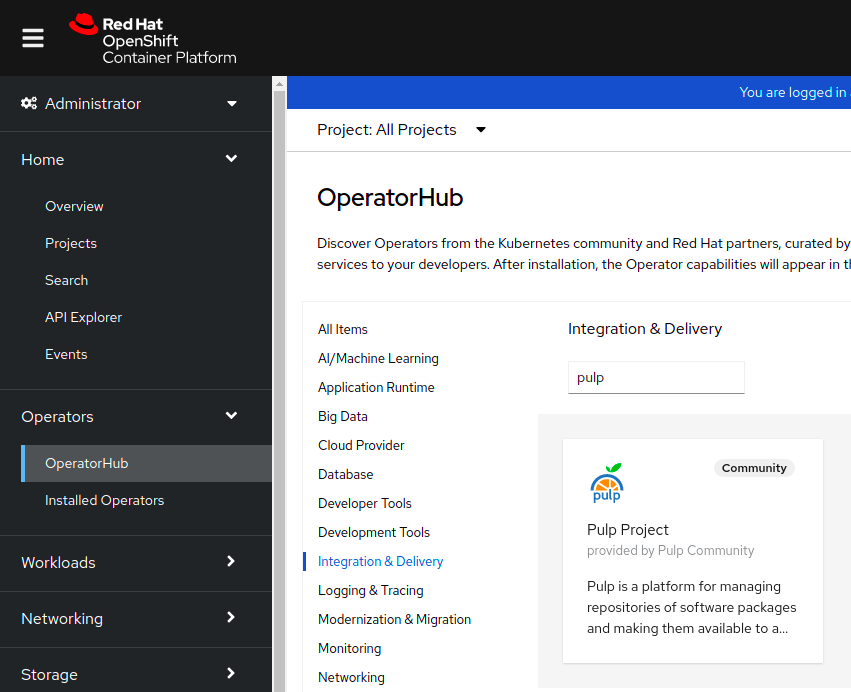
For installing it, click on: Pulp Project and then Install:
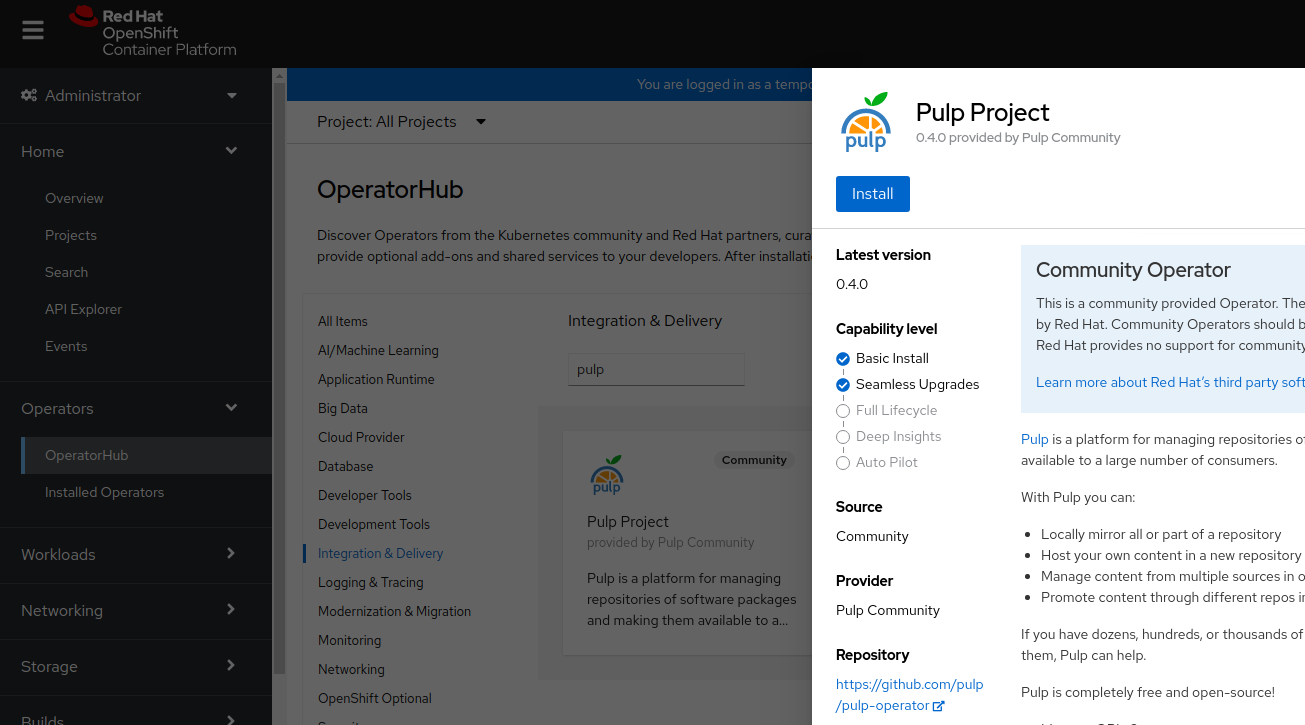
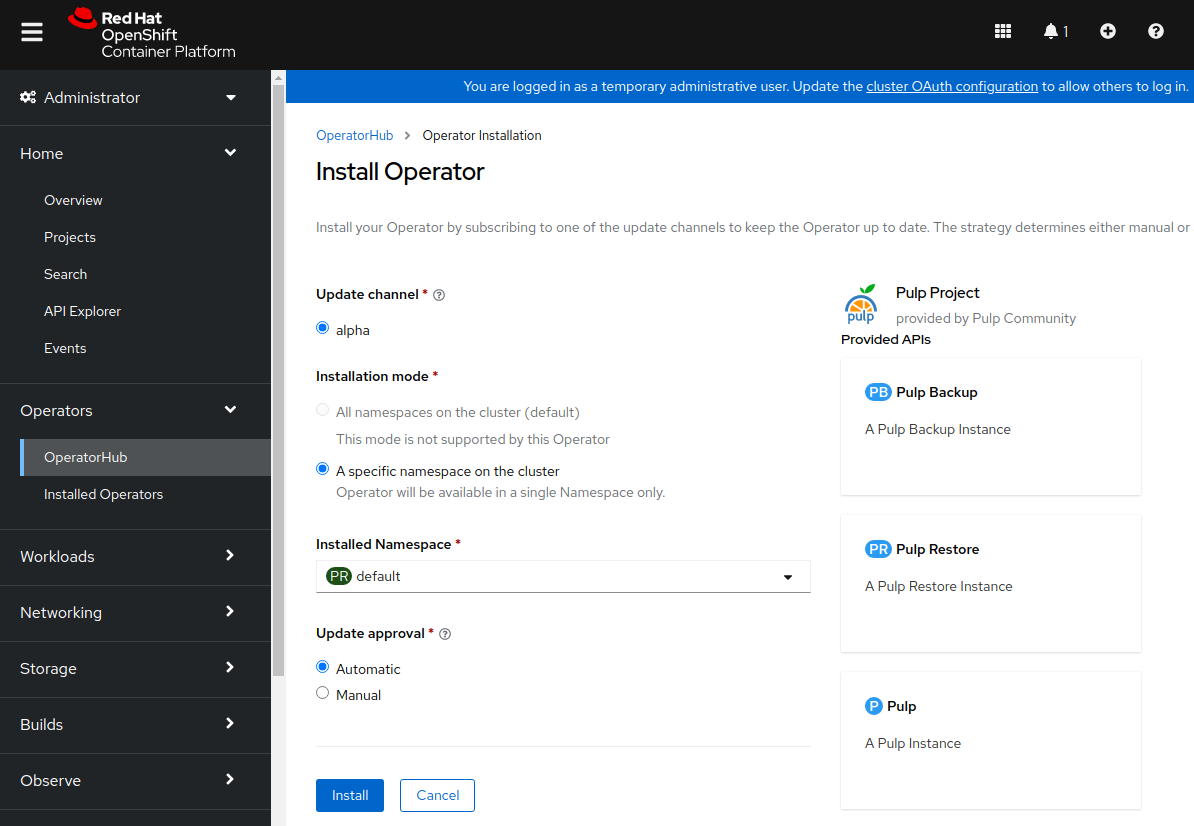
Create a Secret with the S3 credentials.
Note that these should be valid credentials from an already configured S3 bucket:
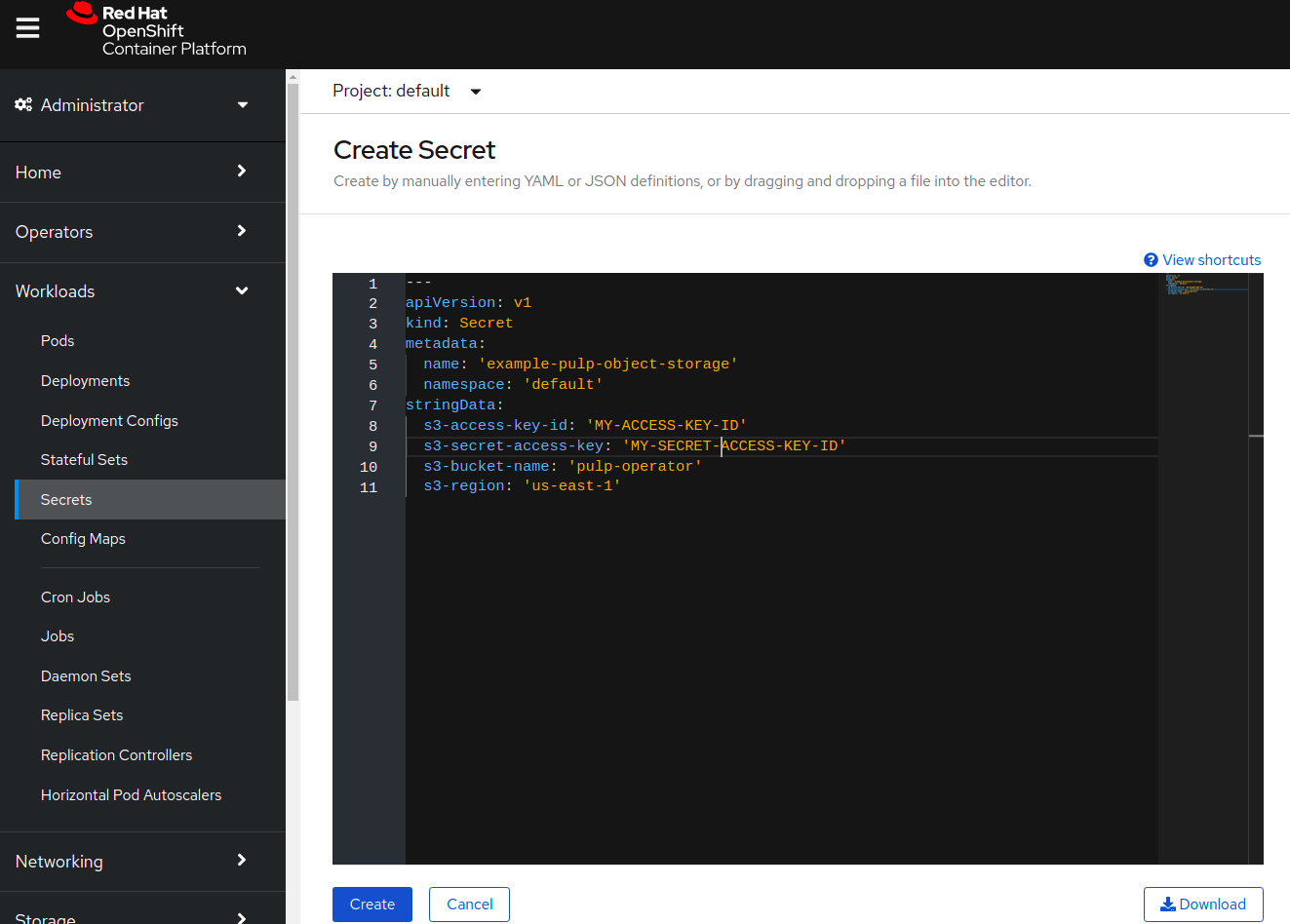
Click Pulp:
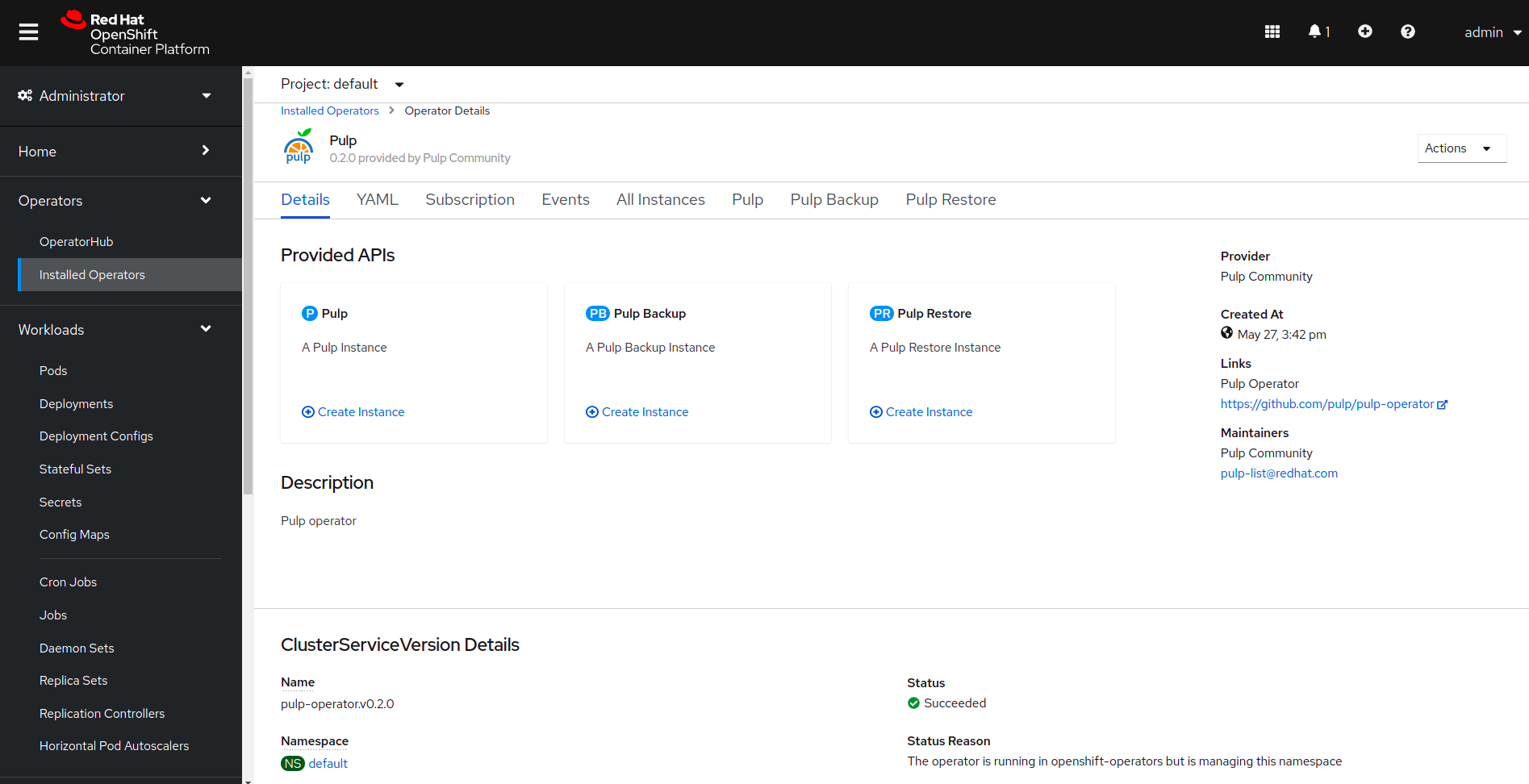
Select S3 as the storage type and, on S3 storage secret, enter the name of the storage you created before,
e.g. example-pulp-object-storage:
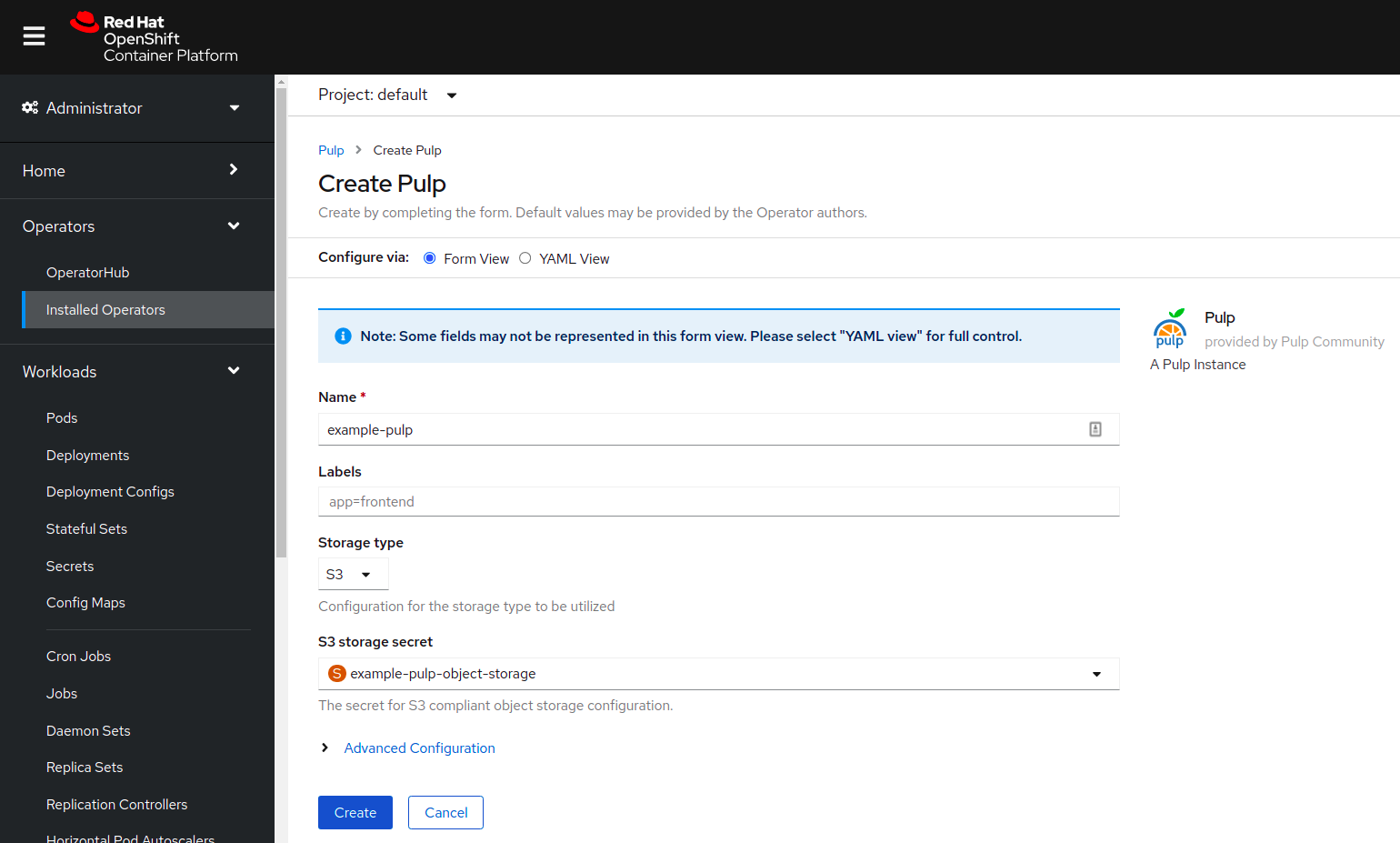
Click Advanced Configuration,
select Route as Ingress type, fill in the Route DNS host, select Edge as Route TLS termination mechanism, and click on Create:
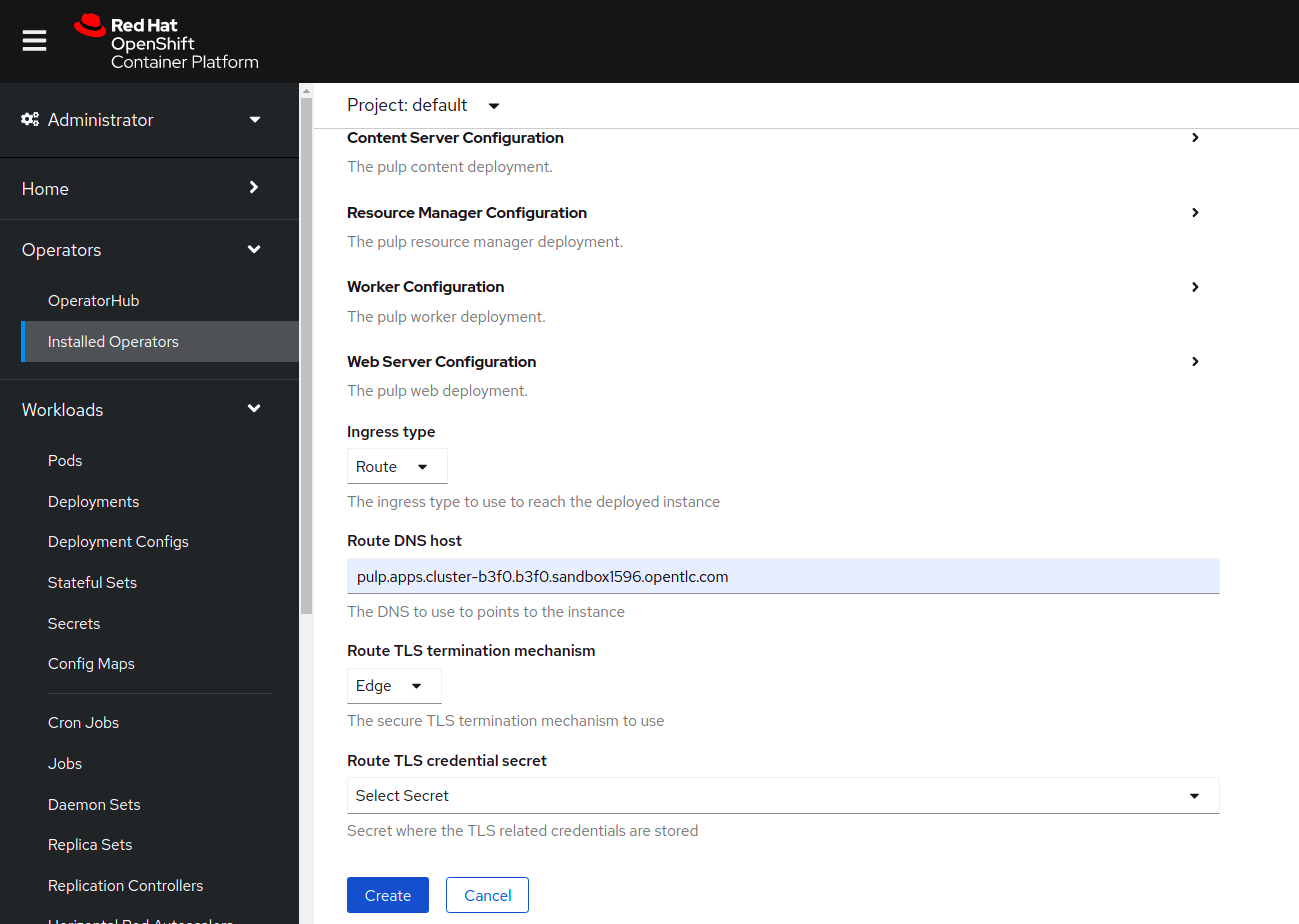
Wait a few minutes for pulp-operator to be successfully deployed!
You can check your password on Secrets, example-pulp-admin-password:
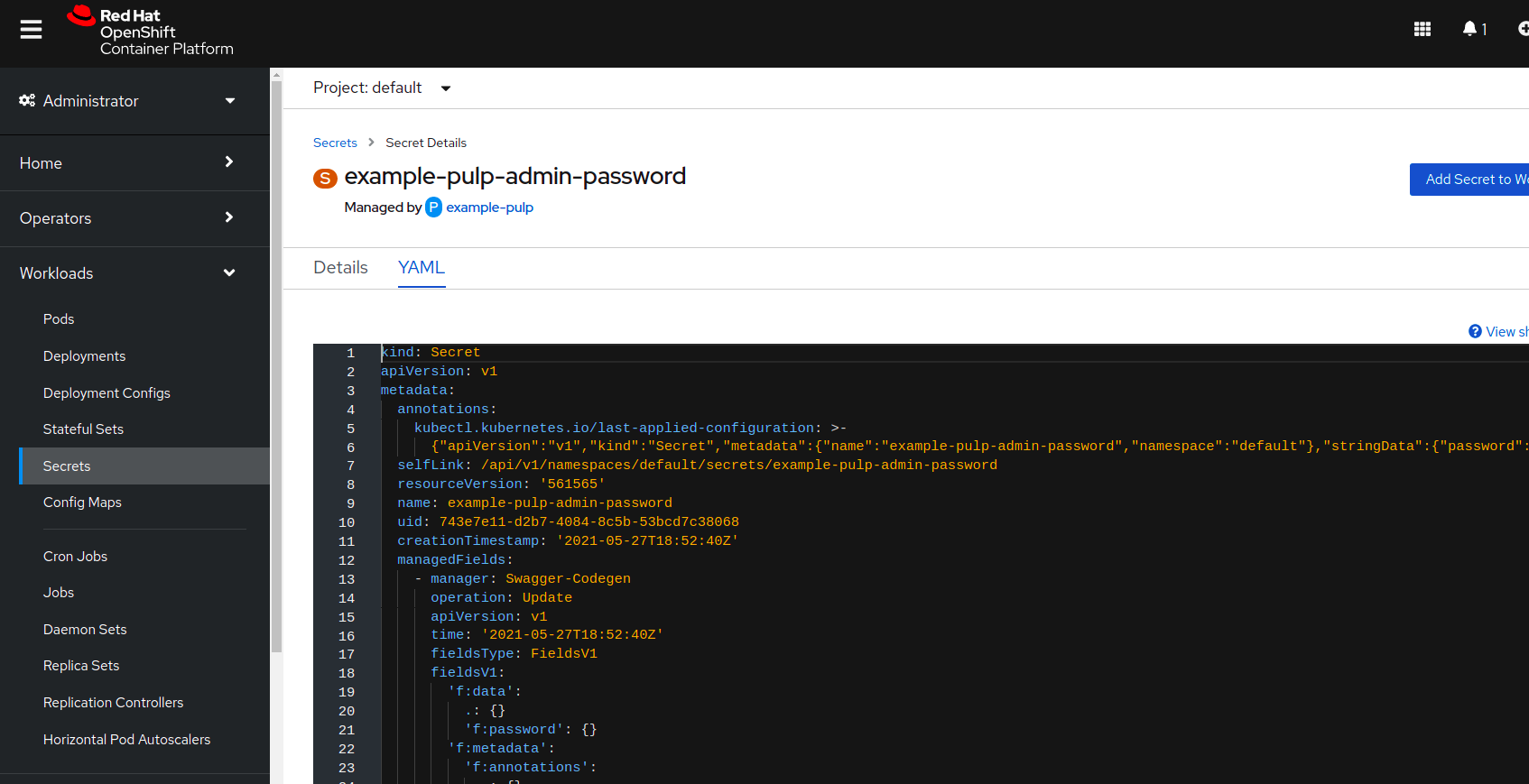
Verify your URL at Networking > Routes:
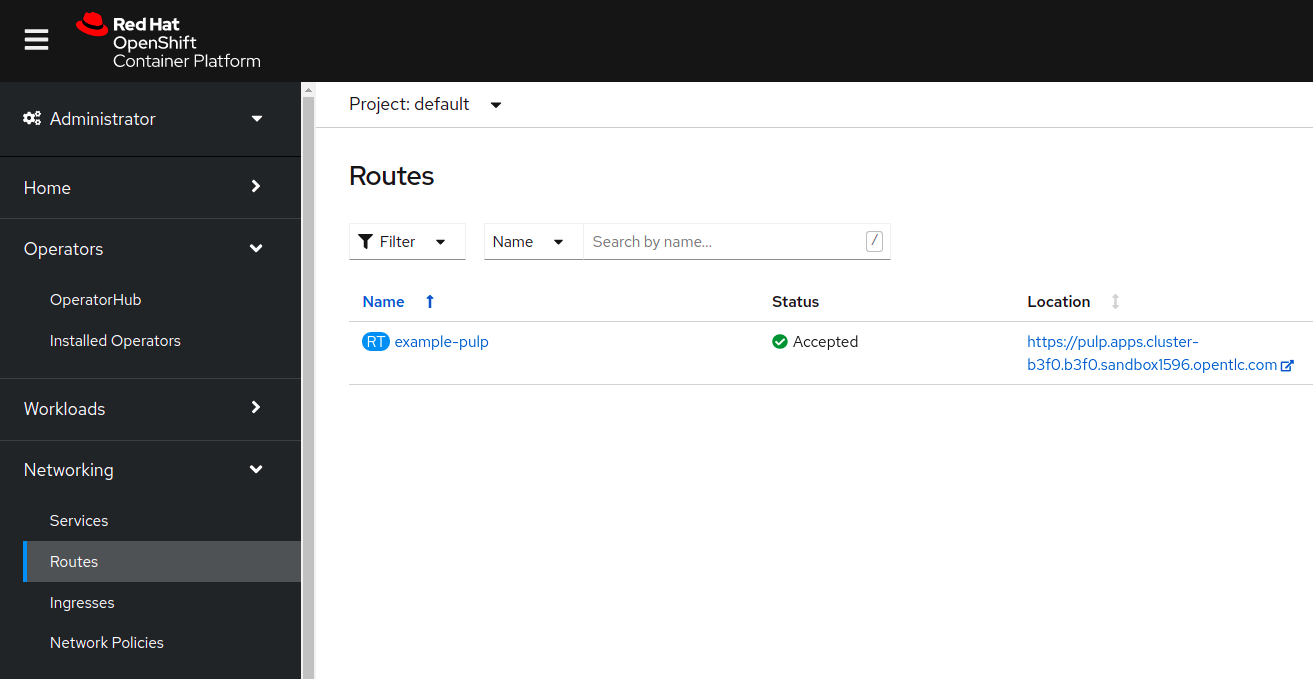
Use the URL from the previous step with /pulp/api/v3/status/path and verify Pulp was successfully deployed: